ref:https://codecraft.tv/courses/angular/components/templates-styles-view-encapsulation/#_viewencapsulation_none
Templates, Styles & View Encapsulation
Learning Objectives
We’ve covered the basics of the
@Component decorator in the quickstart. We explained how decorators work and both the template and selector configuration properties of the @Component decorator.
In this lecture we will go through a number of other configuration properties including
templateUrl, styles, styleUrls and encapsulation.
In the section on Dependency Injection we will cover two other ways of configuring Components with the
providers and viewProviders properties.templateURL
We don’t have to write our template code inline with our component code. We can store our HTMLtemplate files separately and just refer to them in our component by using the
templateUrl property.
Using the joke application we built in the quickstart, lets move the template for the
JokeFormComponentto a file called joke-form-component.html, like so:Copy@Component({
selector: 'joke-form',
templateUrl: 'joke-form-component.html'
})
class JokeFormComponent {
@Output() jokeCreated = new EventEmitter<Joke>();
createJoke(setup: string, punchline: string) {
this.jokeCreated.emit(new Joke(setup, punchline));
}
}
We point our component to an external template file by using the templateUrl property. |
styles
We can also specify any custom css styles for our component with the
styles property.styles takes an array of strings and just like template we can use multi-line strings with back-ticks.
Let’s define a style for the
JokeFormComponent so it gives it a background color of gray.Copy@Component({
selector: 'joke-form',
template: 'joke-form-component.html',
styles: [
`
.card {
background-color: gray;
}
`
],
})
class JokeFormComponent {
@Output() jokeCreated = new EventEmitter<Joke>();
createJoke(setup: string, punchline: string) {
this.jokeCreated.emit(new Joke(setup, punchline));
}
}
Important
The
styles property above takes an array of strings, each string can contain any number of CSSdeclarations.
The form component in our application now turns gray, like so:
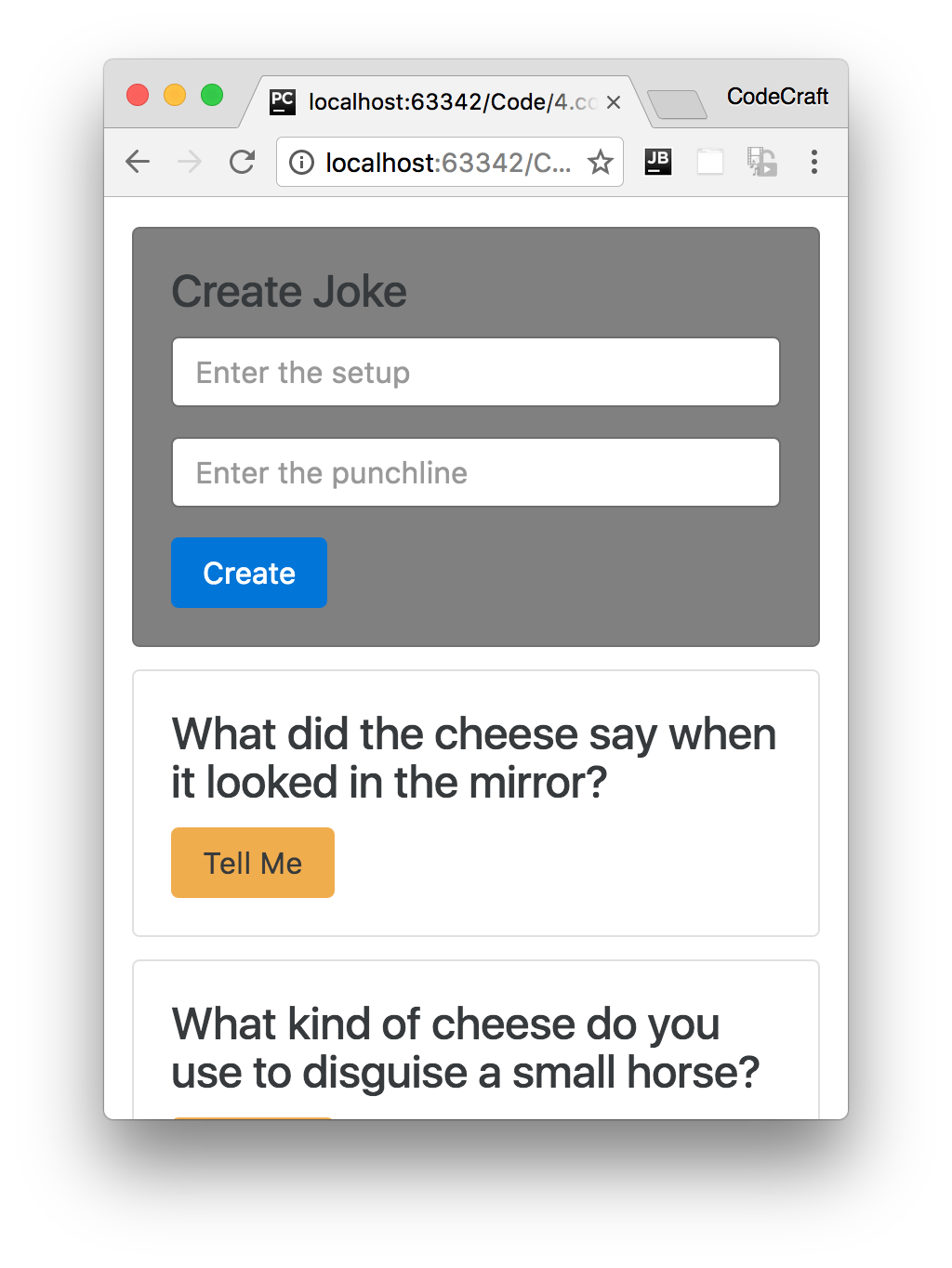
View Encapsulation
Even though we changed the background color of
.card and we have multiple cards on the page only the form component card was rendered with a gray background.
Normally if we change a css class the effect is seen throughout an application, something special is happening here and it’s called View Encapsulation.
Angular is inspired from Web Components, a core feature of which is the shadow DOM.
The shadow DOM lets us include styles into Web Components without letting them leak outside the component’s scope.
Angular also provides this feature for Components and we can control it with the
encapsulationproperty.
The valid values for this config property are:
ViewEncapsulation.NativeViewEncapsulation.EmulatedViewEncapsulation.None.
The default value is
ViewEncapsulation.Emulated and that is the behaviour we are currently seeing.ViewEncapsulation.Emulated
Let’s inspect the form element with our browsers developer tools to investigate what’s going on.
By looking at the DOM for our
JokeFormComponent we can see that Angular added some automaticallygenerated attributes, like so.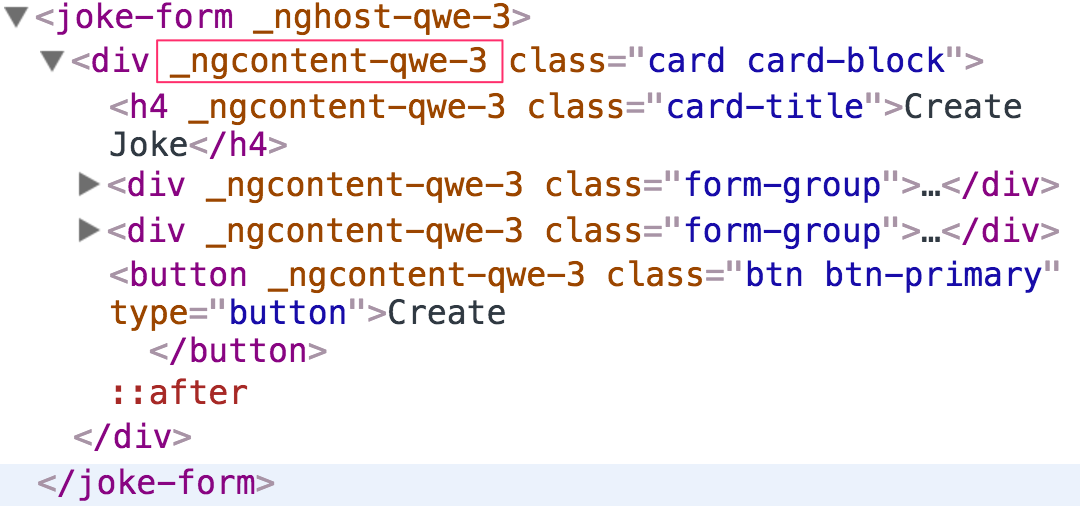
Specifically it added an attribute called
_ngcontent-qwe-3.
The other components on the page don’t have these automatically generated attributes, only the
JokeFormComponent which is the only component where we specified some styles.
Again by looking at the styles tab in our developer tools we can see a style is set for
_ngcontent-qwe-3 like so: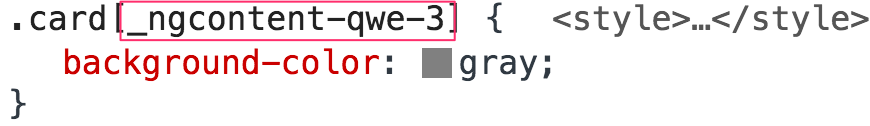
Note
The css selector
.card[_ngcontent-qwe-3] targets only the JokeFormComponent since that is the only component with a html attribute of _ngcontent-qwe-3.
In the
ViewEncapsulation.Emulated mode Angular changes our generic css class selector to one that target just a single component type by using automatically generated attributes.
This is the reason that only the
JokeFormComponent is gray despite the fact that we use the same card class for all the other JokeComponents as well.
Any styles we define on a component don’t leak out to the rest of the application but with
ViewEncapsulation.Emulated our component still inherits global styles from twitter bootstrap.
Our
JokeFormComponent still gets the global card styles from twitter bootstrap and the encapsulated style from the component itself.ViewEncapsulation.Native
If we want Angular to use the shadow DOM we can set the encapsulation parameter to use
ViewEncapsulation.Native like so:Copy@Component({
selector: 'joke-form',
templateUrl: 'joke-form-component.html',
styles: [
`
.card {
background-color: gray;
}
`
],
encapsulation: ViewEncapsulation.Native # <!>
})
class JokeFormComponent {
@Output() jokeCreated = new EventEmitter<Joke>();
createJoke(setup: string, punchline: string) {
this.jokeCreated.emit(new Joke(setup, punchline));
}
}
But now if we look at the application although the background color of the
JokeFormComponent is still gray, we’ve lost the global twitter bootstrap styles.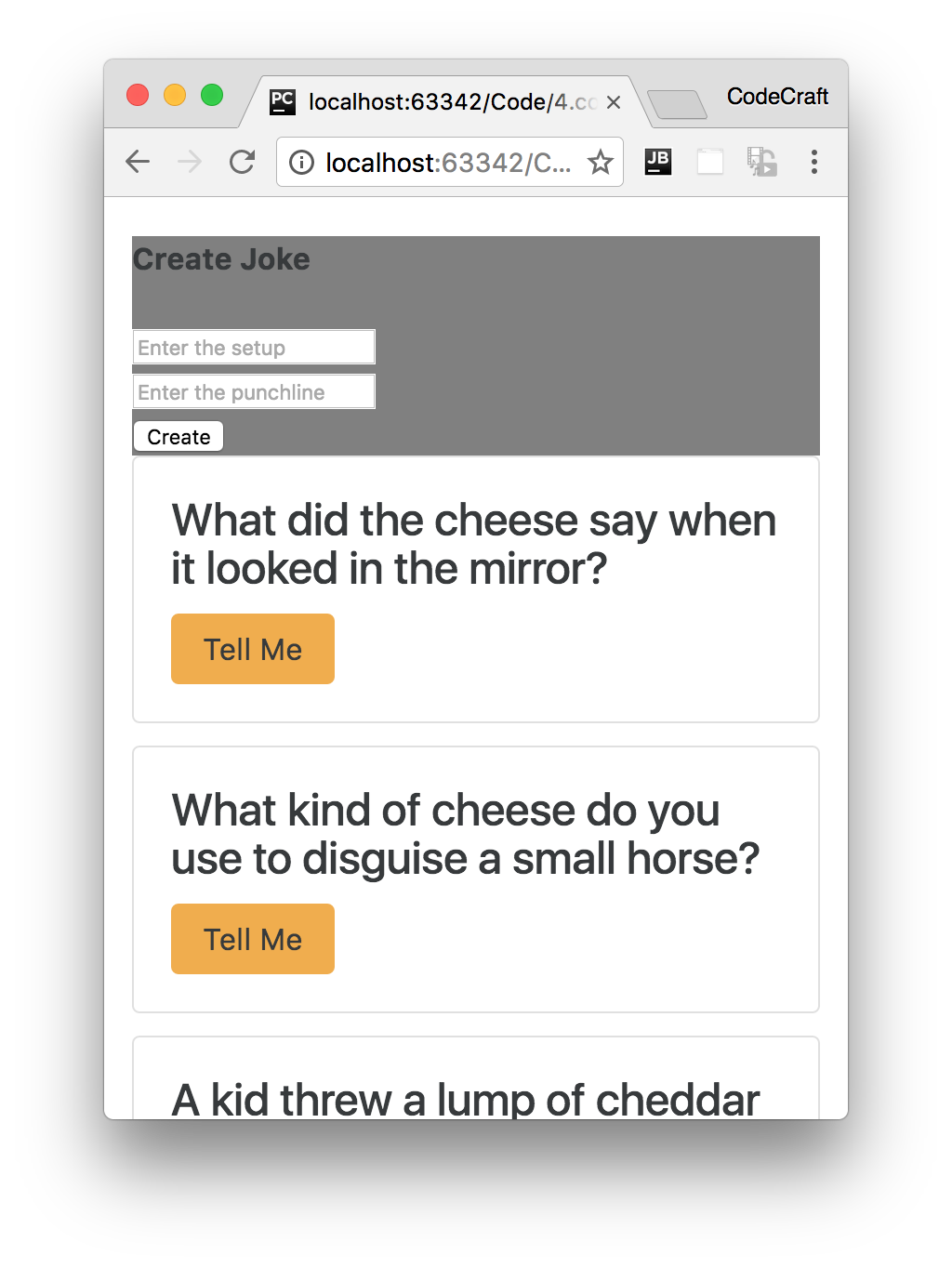
With
ViewEncapsulation.Native styles we set on a component do not leak outside of the components scope. The other cards in our application do not have a gray background despite the fact they all still use the card class.
This is great if we are defining a 3rd party component which we want people to use in isolation. We can describe the look for our component using css styles without any fear that our styles are going to leak out and affect the rest of the application.
However with
ViewEncapsulation.Native our component is also isolated from the global styles we’ve defined for our application. So we don’t inherit the twitter bootstrap styles and have to define all the required styles on our component decorator.
Finally
ViewEncapsulation.Native requires a feature called the shadow DOM which is not supported by all browsers.ViewEncapsulation.None
And If we don’t want to have any encapsulation at all, we can use
ViewEncapsulation.None.
The resulting application looks like so:
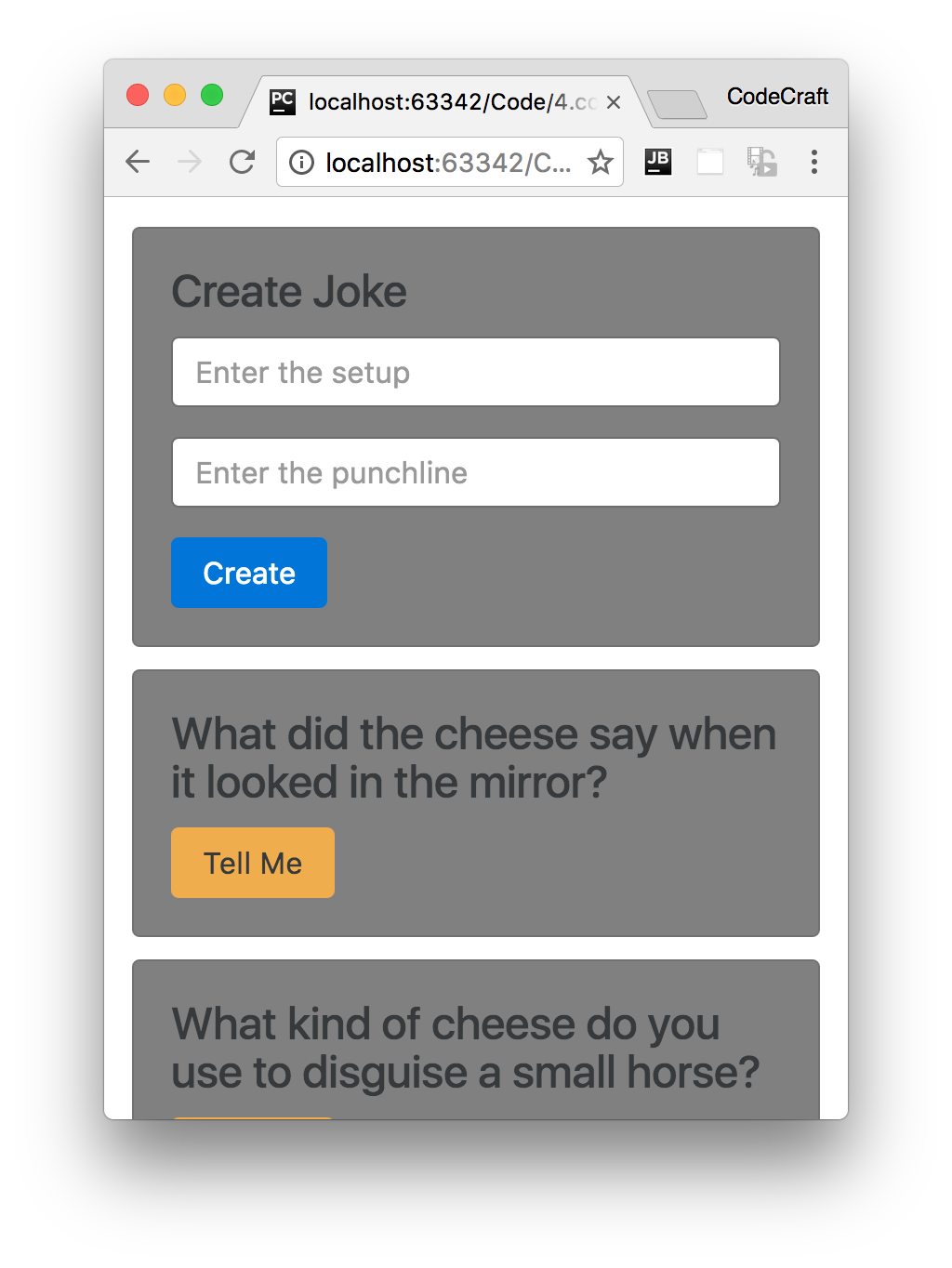
By doing this all the cards are now gray.
If we investigate with our browser’s developer tools we’ll see that Angular added the
.card class as a global style in the head section of our HTML.
We are not encapsulating anything, the style we defined in our card form component has leaked out and started affecting the other components.
styleURLs
Like the
templateUrl property, with the styleUrls property we can externalise the css for our component into another file and include it in.
However like the
styles parameter, the styleUrls param takes an array of css files, like so:Copy@Component({
selector: 'joke-form',
templateUrl: 'joke-form-component.html',
styleUrls: [
'joke-form-component.css'
]
})
class JokeFormComponent {
@Output() jokeCreated = new EventEmitter<Joke>();
createJoke(setup: string, punchline: string) {
this.jokeCreated.emit(new Joke(setup, punchline));
}
}
Depreciated Properties
Important
If you have seen code that discusses the additional
@Component properties; directives, pipes, inputs and outputs these were in the beta version of Angular and were removed in the final 2.0 release. So the information you’ve read is unfortunately outdated. Asim
Asim 
No comments:
Post a Comment